How to Find a Booking
Date Updated: Jan. 14, 2025
Lost in the maze of bookings? Don’t worry—TicketingHub's dashboard is here to save the day! With just a few clicks, you’ll be able to track down any booking like a pro. Let’s walk you through it step by step.
Log in to your TicketingHub dashboard.

From the main menu, go to the Orders section.
At the top-left corner of the page, locate the Find by Reference box.
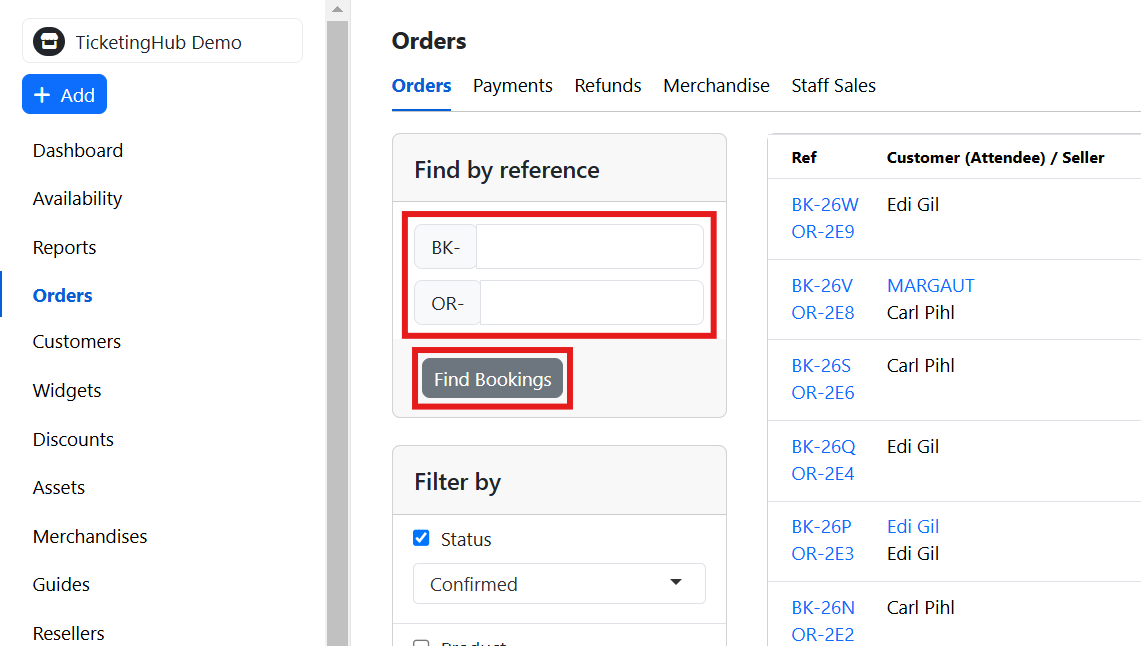
Enter either the Booking Number (BK) or the Order Number (OR) in the field.
Click Find Bookings to display the results.
To narrow down your search, use the available filters. This is perfect if you don’t have the order’s BK or OR or just want to see a group of bookings under the same criteria. These filters allow you to pinpoint specific bookings based on various criteria:

Status: Is it Confirmed? Pending? Cancelled? You decide.
Product: Pick the product tied to the booking.
Channel: Select the reseller channel (perfect for dealing with partners).
Reseller Voucher: Got a voucher? Search by its details.
Coupon Name or Code: Enter the promo code to track the booking.
Date Booked On: Look for the date the booking was created.
Date Booked For: Search by the event or service date.
Voucher Booking: Find bookings linked to vouchers.
User: Search by the user who made the booking (because details matter).
Reseller: Pinpoint bookings from a specific reseller.
Booking Group: Hunting for group bookings? This is your filter.
Voucher Code: Got a specific voucher code? Pop it in.
Tags: Use those handy tags to narrow it down.
Attended: See if the booking has been marked as attended.
Incomplete Asset Allocation: Find bookings that are missing asset allocations.
Once the results appear, you can view key information such as:
Booking Number and Order Number
Customer Name
Booking details (e.g., booking date, group size, and payment status)

You’ll also get a quick look at whether it’s part of a group booking, tied to a voucher, or still waiting to be paid. It’s all laid out for you—no detective skills required.
And that’s how you find a booking without breaking a sweat! TicketingHub makes it simple, efficient, and dare we say, almost fun? If you hit a snag or need a hand, our support team is just a click away. Now go forth and conquer those bookings!
Lost in the maze of bookings? Don’t worry—TicketingHub's dashboard is here to save the day! With just a few clicks, you’ll be able to track down any booking like a pro. Let’s walk you through it step by step.
| How to Find a Booking |
|---|
| 1. Navigate to Orders |
| 2. Search Using the Find by Reference Box |
| 3. Use Advanced Filters for Refined Searches |
| 4. Review Booking Details |
Steps to Find a Booking
1. Navigate to Orders
Log in to your TicketingHub dashboard.
From the main menu, go to the Orders section.
2. Search Using the Find by Reference Box
At the top-left corner of the page, locate the Find by Reference box.
Enter either the Booking Number (BK) or the Order Number (OR) in the field.
Click Find Bookings to display the results.
3. Use Advanced Filters for Refined Searches
To narrow down your search, use the available filters. This is perfect if you don’t have the order’s BK or OR or just want to see a group of bookings under the same criteria. These filters allow you to pinpoint specific bookings based on various criteria:
Status: Is it Confirmed? Pending? Cancelled? You decide.
Product: Pick the product tied to the booking.
Channel: Select the reseller channel (perfect for dealing with partners).
Reseller Voucher: Got a voucher? Search by its details.
Coupon Name or Code: Enter the promo code to track the booking.
Date Booked On: Look for the date the booking was created.
Date Booked For: Search by the event or service date.
Voucher Booking: Find bookings linked to vouchers.
User: Search by the user who made the booking (because details matter).
Reseller: Pinpoint bookings from a specific reseller.
Booking Group: Hunting for group bookings? This is your filter.
Voucher Code: Got a specific voucher code? Pop it in.
Tags: Use those handy tags to narrow it down.
Attended: See if the booking has been marked as attended.
Incomplete Asset Allocation: Find bookings that are missing asset allocations.
4. Review Booking Details
Once the results appear, you can view key information such as:
Booking Number and Order Number
Customer Name
Booking details (e.g., booking date, group size, and payment status)
You’ll also get a quick look at whether it’s part of a group booking, tied to a voucher, or still waiting to be paid. It’s all laid out for you—no detective skills required.
You Just Found Your Booking!
And that’s how you find a booking without breaking a sweat! TicketingHub makes it simple, efficient, and dare we say, almost fun? If you hit a snag or need a hand, our support team is just a click away. Now go forth and conquer those bookings!
Updated on: 14/01/2025
Merci !
